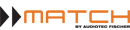About the MATCH WIFI CONTROL

Ditch the cable
Ditch the cable
If you have an Audiotec Fischer DSP device, like the MATCH UP7 DSP amplifier, you can use this WIFI CONTROL dongle to tune the DSP app wirelessly from your compatible Windows-run PC — no USB cable necessary. You wire the WIFI CONTROL module to power and ground, and plug it into the amp's control port. For additional hands-on control, a connection is available for adding an optional wired remote (URC.3, available from Audiotec Fischer).
Module dimensions: 3-1/16"W x 5/8"H x 3"D. Warranty: 2 years.
What's in the box:
MATCH WIFI CONTROL owner's manual
- WiFi DSP Controller w/attached 10" DSP & URC.3 connection cables and 10" power & ground wires
- Instructions on inside of fold-out package label
Customer reviews for MATCH WIFI CONTROL
Loading...
Loading reviews...
Thanks for submitting your review
Customer photos
This review was collected as part of a promotion
Pros:
Cons:
More details on the MATCH WIFI CONTROL

Product Research
Features
Overview: The Audiotec Fischer (Helix/Match) WIFI CONTROL lets you wirelessly configure your Audiotec Fischer DSP amplifier or processor (sold separately) from your PC, iOS, or Android device, without the need for a USB cable connection.
Connection: The WIFI CONTROL features a built-in 10" connection cable terminated in an 8-pin connector designed to plug into compatible Audiotec Fischer DSP products with the ACO (Advanced CoProcessor) feature. Power and Ground wires on the 8-pin connector must be connected to the vehicle's electrical system to power the WIFI CONTROL.
Configuration Mode: The WIFI CONTROL Configuration offers two operating modes:
- AP-Mode: The WIFI CONTROL opens its own WiFi network, letting you access your DSP amp or processor from anywhere.
- Client-Mode: The WIFI CONTROL connects to an existing WiFi network, letting you configure your DSP amp or processor within range of your WiFi network.
Access & Control: When the WIFI CONTROL is first powered on, the Configuration Mode will automatically be in AP-Mode, opening its own WiFi network. The network can be accessed on your tablet or smartphone (iOS 11 or higher / Android 7 or higher) after downloading the WIFI CONTROL App from the Apple App or Google Play stores. You can also access the network from a PC (MAC not supported) by opening a web browser and entering 192.168.4.1 in the address bar. The built-in WIFI CONTROL Web-App will then automatically open up and display on your device, letting you select the DSP PC-Tool software for configuring your DSP product. After initial setup, you can choose whether to remain in AP-Mode or switch to Client-Mode. The WIFI CONTROL uses the WPA2 security standard.
Remote Control Function: Connection to the WIFI CONTROL also lets you access remote control features such as Volume, Subwoofer Volume, Source Selection, Tone Control, and switching between saved Sound Setups for your compatible DSP amp/processor via your wirelessly connected iOS or Android device, or PC. An additional 8-pin connector on the WIFI CONTROL lets you connect an optional URC.3 wired remote control (sold separately) for easy control of your DSP without having to hold your smartphone or tablet.
Controls & Indicators:
- Reset: A small recessed Reset button on the WIFI CONTROL lets you access the Configuration Mode (AP/Client) selection (pressing for 5 seconds), or reset the unit back to default (pressing for 10 seconds).
- LED Indicators: Two LED indicators (red & green) provide the
current status of the WIFI CONTROL.
- Green + Red (Flashing simultaneously): unit is in Configuration Mode
- Green + Red (Flashing alternately): a connection is established
- Green (Flashing slowly): Unit is in AP-Mode
- Green (Flashing rapidly): Unit is in Client-Mode
- Red (Flashing): Data transfer
- Red (Solid): Protection mode is active
DSP Amplifier/Processor Compatibility:
| Remote Control Functions with Android or iOS app | |
|---|---|
| Brand | Model |
| Brax | DSP |
| Helix | DSP Ultra DSP.3 DSP Mini M Four DSP V Twelve DSP V Eight DSP Mk2 |
| Match | M 5DSP Mk2 |
| Wireless DSP Tuning with Android, iOS, or PC | |
|---|---|
| Brand | Model |
| Brax | DSP |
| Helix | DSP Ultra DSP Pro (Mk1 & Mk2) DSP.3 DSP.2 DSP DSP Mini M Four DSP P Six DSP (Mk1 & Mk2) V Twelve DSP V Eight DSP (Mk1 & Mk2) |
| Match | Up 7BMW Up 7DSP M 5DSP (Mk1 & Mk2) PP 86DSP PP 82DSP PP 62DSP |
Loading...
Loading accessories...
Customer Q&A
Loading...
Loading articles...